Where you can find the tools you need for more effective Digital Storytelling projects in your classroom and your community.
Monday
Movies for Young Urban Filmmakers
Blood In, Blood Out - Three brothers, their choices, the consequences. (also called Bound by Blood)
City of God - Gangs in Brazil. The documentary about Favelas that's on the US dvd is also very educational. A nice contrast is to show this film with Black Orpheus.
The Conversation - A sound tech regrets the job he's done. Coppola directs.
Cooley High/Boyz in the Hood - An African-American High School story. Cooley High is set in Chicago in the 1970's and written by the same guy who co-created Good Times. Boyz in the Hood is essentially a remake/modernized version set in LA in the 80's.
Made in America: Crips & Bloods - This documentary by Stacey Peralta presents valuable perspective and also shows some great CG (After Effects, Motion, etc.) technique.
Do the Right Thing - Great example of issue filmmaking and also had a huge influence on music videos. Shows a wide range of camera angles and moves.
Klute - 1972 Oscar winner about prostitution. Deep. Shows how the camera can be used effectively when NOT moving.
Mi Familia - LA's Chicano history told in a classic Hollywood structure.
Requiem for a Dream/Trainspotting/Gridlock'd - Movies about drug addicts. Three very different takes. A good question to ask is which one is the most realiztic and why?
Scarface - If you have to ask, you'll never know.
To Be and To Have - A beautiful documentary about a group of schoolchildren and their teacher in rural France. In filmmaking, many times simple is better.
Visions of Light - Documentary about the job of the Cinematographer/Director of Photography. Dials in detail that students didn't realize was there.
The Warriors - Cult classic. Everything old is new again.
Be sure to screen all of these films in advance, many of them contain adult language or themes that may not be appropriate to your school/program. However, you can also show a less offensive scene or portion of the film for discussion.
Thursday
Transom Tool: Recording Phone Calls
Having said all that - this article covers several helpful techniques.
Tuesday
The DV Show: Digital Distribution Made Easy
The DV Show: Digital Distribution Made Easy
Sunday
Finessing Final Cut Pro - Filters
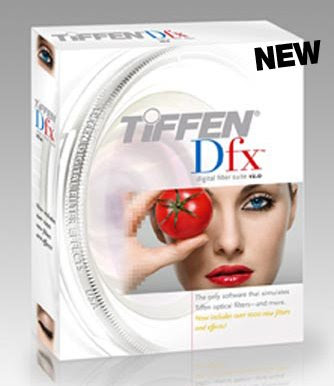
Back in the day when I was a film student, I used to attend luncheons at Tiffen. For those who don't know, they are the premiere filter company for still photography and motion pictures. At these informal gatherings I learned all sorts of tricks about in camera color correction (81 EF anyone?), gradation, image enhancement, polarizing, etc.
Unfortunately for teachers/students these filters are expensive and are sometimes not available in the same sizes as prosumer cameras. They also require some in depth experimentation that pre-professionals are not always willing to do.
I recently found out that Tiffen has developed a digital suite of filters for use in Photoshop, Aperture, and Final Cut Pro. Tiffen DFX can be thought of as a toolkit that will encourage students to experiment. I can also see some nice applications in a Physics class - to teach about how filtration can affect light. And for the camera pro's out there, there's even a split diopter option that will allow you to re-create a shallow depth of field.
These filters are available for $100 for the still programs and $600 for FCP and well worth the investment. It's possible that you could even get an educational discount if you sent them a note from your school.
Oh, and if you're program is strapped for cash, here's a link to an article over at Creative Cow with some free Final Cut Pro plugins. Nothing as extensive as Tiffen's DFX, but some fun stuff.
Monday
Handy Hints from MacLife
"The sheer depth of Final Cut Pro features can intimidate new users. Apple's plan was to take the video editing world by storm with their professional editing app. In order to shake Avid from its high horse, Apple had to cram an unbelievable amount of features in there.
We've assembled ten features that will help you master FCP and create the next great movie."
Need to stretch your budget?
Lifehacker - Top 10 Battery Hacks, Tips, And Tricks - Batteries
Wednesday
Video Geotagging
The topic is basically mapping - how are people using mapping to present photos and video? (The deeper question becomes, of course, why would you? I should have more answers once my research is done.) There are some fascinating mashups, some helpful technologies and also some things that have not happened yet, but should. Here's just a few links:
A nice list of geotagging definitions and some lesson plans and other resources to get you started is here.
Flickr shows up on google maps, but Panoramio is another company doing more landscape and beauty shots.
I love this project, which sought funding at donorschoose.org last year. It won't be completed until May.
I went to a presentation earlier this week by FoundSF.org which is using MediaWiki to collect resources and design it's site. Should be even more and more exciting stuff over the next few months. It also looks like an excellent site for a class/after school program to use for research and then add their own contributions. And MediaWiki is an EXCELLENT tool with lots of potential for those willing to do their open source homework.
Actually, I've been quite surprised to see all that Google* is doing and others (like Wikipedia, sadly) are not. A lot of the information I'm finding is from 2008 all the way back to 2006. I wonder why these technologies aren't more widely used? Maybe it's just too much time and research!
* Google geotagged YouTube in 2007, Flickr added video geotagging in 2008, for example.
Monday
He Thinks It's Geeky, I Think It's Cool
"Final Cut, the editing software, was doing something I’ve never seen it do before: every time I adjusted a video clip’s position in the timeline, the software had to “render” (process) that clip again, which meant my sitting there for several minutes until it was finished."
He describes not only how the problem came about, but also how to fix it - even after you've started editing.
Tuesday
TeachOIT: a Blog for People Who Teach with Technology
Lessons Learned about Digital Storytelling: "We had the opportunity to work with several classes last semester that were using Digital Storytelling for student projects. Here are some lessons we have learned that will hopefully help facilitate any Digital Storytelling project your students might undertake"
Digital Storytelling Goes Hollywood
Thursday
A beautiful listing of 21st Century Skills
Most teachers are also aware that their students already posses technology skills that they do not possess but remain unclear as to how those skills can be integrated into their specific instructional discipline. While the larger issues of funding and teacher resourcing will continue to be very real challenges we must face, I would suggest that teachers should focus not so much on the technology skills their students already possess, but on the transferable life skills that these technology tools can develop in students when handled well by teachers within instructional contexts.Could be very useful for anyone trying to map out funding priorities - and how technology will fit in.
Tuesday
The Shortie Awards
The Shortie Awards: Student Film and News Festival is seeking international entries from all student and teacher filmmakers and news producers.
The Shortie Awards is a FREE festival recognizing original digital media productions created by student filmmakers, ages 7-18, and their teachers. The festival focuses on nurturing imagination and choice making in students.
SUBMISSION DEADLINE: 03 April 2009
Entry Form: http://www.shortie.org/festival/submit
Films may be no longer than 10 minutes - Fact or fiction.
The entry categories are in festival are:
. Live Action: Narrative, Documentary, Experimental, PSA, Music Video, or Other
. Animation: Stop-Motion, Claymation, Machinima, Digital, or Other
. Daily News Broadcast
The age categories are in festival are:
. 7-10 years old (2nd to 5th grade)
. 11-14 years old (6th to 8th grade)
. 15-18 years old (9-12th grade)
. K-12 teachers
THE ENTRY FORM AND GUIDELINES ARE AVAILABLE FROM THE WEBSITE AS WELL AS DETAILED INFORMATION ABOUT THE EVENT AT WWW.SHORTIE.ORG.
International applicants: contact abaer@mhznetworks.org for alternative mailing methods.
Lifehacker wants your votes
Monday
The Contest Has Launched
iTeachers: help your youth to create videos and posters and enter them.
Deadline is April 15 - tax day!
MO Project

MO Project is a contest about a movement. Californians are making neighborhoods healthier and we want to hear from you. Join in! Think about what's working, what's not working, and how to make it better. Your short films and posters will be shown to state and local representatives to help shape future funding and laws.
Thursday
Taking the Bridge to the Next Level
For example, many of my students don't check their email. They prefer to keep in constant contact via myspace - and see their yahoo account as just something you sign up for so that you can get a myspace page. So we're building an rss feed (via twitter) into the contest page. It will allow us to post everything that goes into email blasts onto the site - in an abbreviated form.
Another example is the submission requirements and rules. I've been working on that a lot - researching what technologies *most* youth are using now. (This is in comparison to what technology the experts and magazines recommend, but kids can't always afford.) So I'm making room for kids who might want to shoot a film on a cell phone and edit online because they don't have a computer at home.
Today I found a really helpful list that gives a wonderful 'big picture' view of this sort of troubleshooting. It applies directly to my current project, but also applies to many many more.
Blogger the explicit posted Simple questions to ask when planning a contribution-based project back in January and then added an Installment #2. He also writes about setting expectations for contribution-based projects and then revises his thoughts. All of the links contain wonderful food for thought - for projects big and small. It's kind of cool how much consultants and teachers have in common :)
Learning Film Making Online
Great site that provide a real-world education of the complex world of motion picture production through a series of easy-to-understand, yet comprehensive videos, workbooks and resources. By partnering with industry leaders in the creative and technological fields, we strive to teach real, cutting edge techniques to filmmakers around the globe. We also seek to build an online community of filmmakers to help forge long-term connection between filmmakers from all disciplines.
http://www.powerfilmmaking
Less Text, More Video in Online News
Crossplatform Application for your Digital Photos
Monday
Replace Cameras and Laptops with Smartphones?
"On Tuesday, Digital Millennial will release findings from its study of four North Carolina schools in low-income neighborhoods, where ninth- and 10th-grade math students were given high-end cellphones running Microsoft’s Windows Mobile software and special programs meant to help them with their algebra studies.
The students used the phones for a variety of tasks, including recording themselves solving problems and posting the videos to a private social networking site, where classmates could watch. The study found that students with the phones performed 25 percent better on the end-of-the-year algebra exam than did students without the devices in similar classes."
This article is mainly about the (potential) benefits of smartphones. However, self-evaluation through VIDEO has long been proven effective. This component could certainly be executed with many different phones - and would not require Windows Mobile.
Tuesday
Classroom 2.0
We especially hope that those who are 'beginners' will find this a supportive community and a comfortable place to start being part of the digital dialog.
If you are new here, please consider introducing yourself by going to the introductory forum message. You should also feel free to explore! Here are some starting tips and a 'Tour of Web 2.0' webcast video, or you can ask help of a 'host' below."
--- Seems to me that this site (and Ning) are popping up everywhere the last little while. Next big thing? ---
Langwitches � Best Web 2.0 Applications for Elementary School
Social Networking in the Classroom?
No matter whether I'm teaching computer programming or digital editing, I try to find a way to work in a conversation or two about how the youth/students are using social networking - and strategies for using it responsibly. Personally, I think it should be a standard part of every school's curriculum. Here's a great guide from the FTC that can be easily adapted for the classroom: Social Networking Sites: A Parent’s Guide
Exploring these issues can also make an excellent video or multimedia project.
Thursday
Keeping up with the trends...
But social media today is a pure mess: it has become a collection of countless features, tools, and applications fighting for a piece of the pie."
Using Digital to Make the "Old" Technology - Books
It's Not Just About the Software
Adobe - Adobe Youth Voices Gallery - Resources: "Adobe and its founding Adobe Youth Voices partners — Educational Video Center, Listen Up!, What Kids Can Do, Arts Engine, and iEARN — offer a variety of free and low-cost resources to help you integrate youth media into your classroom or out-of-classroom programs."
Technology and Music
A surprising example of iPhone as musical instrument.
Friday
GFEM LAUNCHES ONLINE MEDIA DATABASE
Grantmakers in Film + Electronic Media (GFEM.org) is very pleased to announce the launch of the GFEM Media Database at http://media.gfem.org.
The GFEM Media Database is a new online portal that allows media funders to learn about quality media projects. It's intent is to create a destination site for grantmakers who want to support public-interest media.
Funders and producers are invited to visit the site, review the guidelines, and take a look at projects that have already been uploaded. Independent producers are encouraged to post any projects they feel would be suitable for review. There is no fee for using this service.
GUIDELINES
Content: Projects designed for film or electronic media platforms: television, radio, theaters, web sites, mobile content, installations and more.
Media policy: Projects that focus on addressing media policy issues. Projects within this category may focus on issues such as advocacy, education, government policy and access.
Infrastructure: Projects related to deploying or reinforcing the infrastructure required to bring media to audiences. Projects in this area have to do with innovation, development, training, capacity building and support of small or large-scale information delivery and telecommunications systems. This can include community-based media arts centers, PEG access centers, public or community radio and television stations, mobile, satellite, or other systems.
HOW IT WORKS
Grantseekers load projects into the site through a series of web-based forms. GFEM staff review projects, and, if approved for inclusion, projects become entries in the online database. Grantmakers will be able to search the database to look for projects to support.
ELIGIBILITY
In order to be eligible for inclusion, you must already have at least one foundation or government funder attached to your project. Our intent is to create a destination site for grantmakers who want to support public-interest media.
In order to make the site a destination for funders, we need to ensure that it is populated with quality projects. Our capacity to review and evaluate a lengthy project proposal is limited. If a project already has at least one foundation or government funder, it is more likely that the project has gone through a proposal review and vetting process in the philanthropic sector. This is an added level of evaluation and appraisal that we feel will be of value to other potential funders.
The GFEM Media Database is not designed to replace a full project proposal. The goal is to spur connections between grantseekers and grantmakers – to support a more robust public-interest media sector.
Thursday
Barnes�&�Noble.com - Book Search: The Daily Spark Series
I think they're also a great resource for media classes. I especially enjoyed the one focused on Poetry - many of the ideas would be perfect for short films. They could also work in a music/songwriting/beats & rhymes curriculum.
You can flip through them online with a membership or head into a B&N to look at the hard copies. But these books are only available from other vendors (like Amazon) as second-hand copies.
Resources for iTeachers
Digital and Video News
iNspired Archives
-
▼
2009
(28)
-
►
February
(12)
- Taking the Bridge to the Next Level
- Learning Film Making Online
- Less Text, More Video in Online News
- Crossplatform Application for your Digital Photos
- Replace Cameras and Laptops with Smartphones?
- Classroom 2.0
- Langwitches � Best Web 2.0 Applications for Elemen...
- Social Networking in the Classroom?
- Keeping up with the trends...
- Using Digital to Make the "Old" Technology - Books
- It's Not Just About the Software
- Technology and Music
-
►
February
(12)